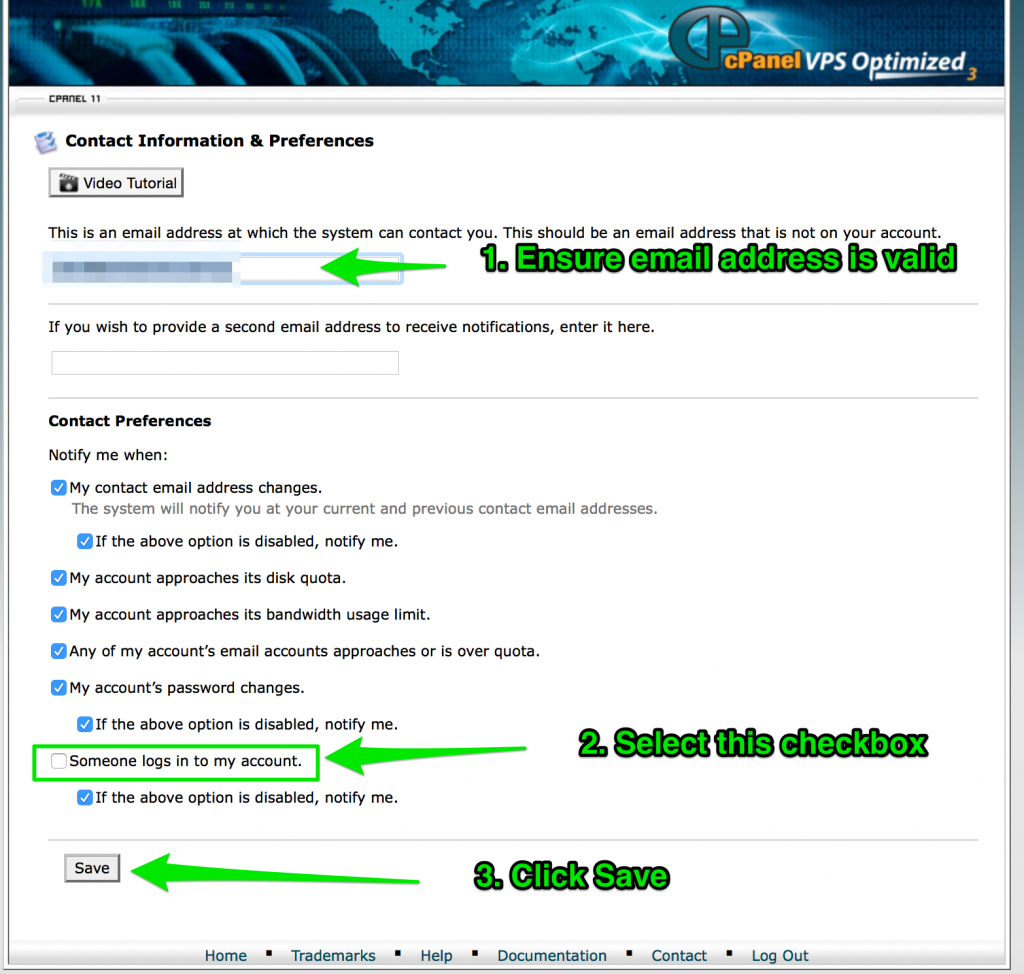If you never wondered about who is logging in into your cPanel account, then you probably should be. cPanel account is the underlying hosting management for your website, FTP and email accounts and it is as secure as your cPanel password is.
Consider receiving cPanel login notifications as the top priority if your business or brand relies on your website a bit. After all, you do not access cPanel too often (hopefully), so that these notifications will not be annoying you too much.
cPanel team has FINALLY added support for login notifications and all our cPanel server now support it.
Check a couple of screenshots below on how you can activate it for your account in 3 easy steps.
Step 1
Login to RedyHost Client area
Step 2
Go to your products & services page and load your hosting service page. Click Login to cPanel button at the bottom of the page.
Step 3
Activate cPanel login notifications